Personal Access Token (Recommended)
Personal access tokens require minimal setup and don't need credential exchange between your organization and Stonal. When you generate a token, Stonal only stores its hashed version, enhancing security.
Creating an API user
Prerequisites
You must have admin account access.
- Navigate to the User Management Interface (staging is here)
- Create an api user account
- Store the password securely - you'll need it for the next step
- You may log out after completing this step
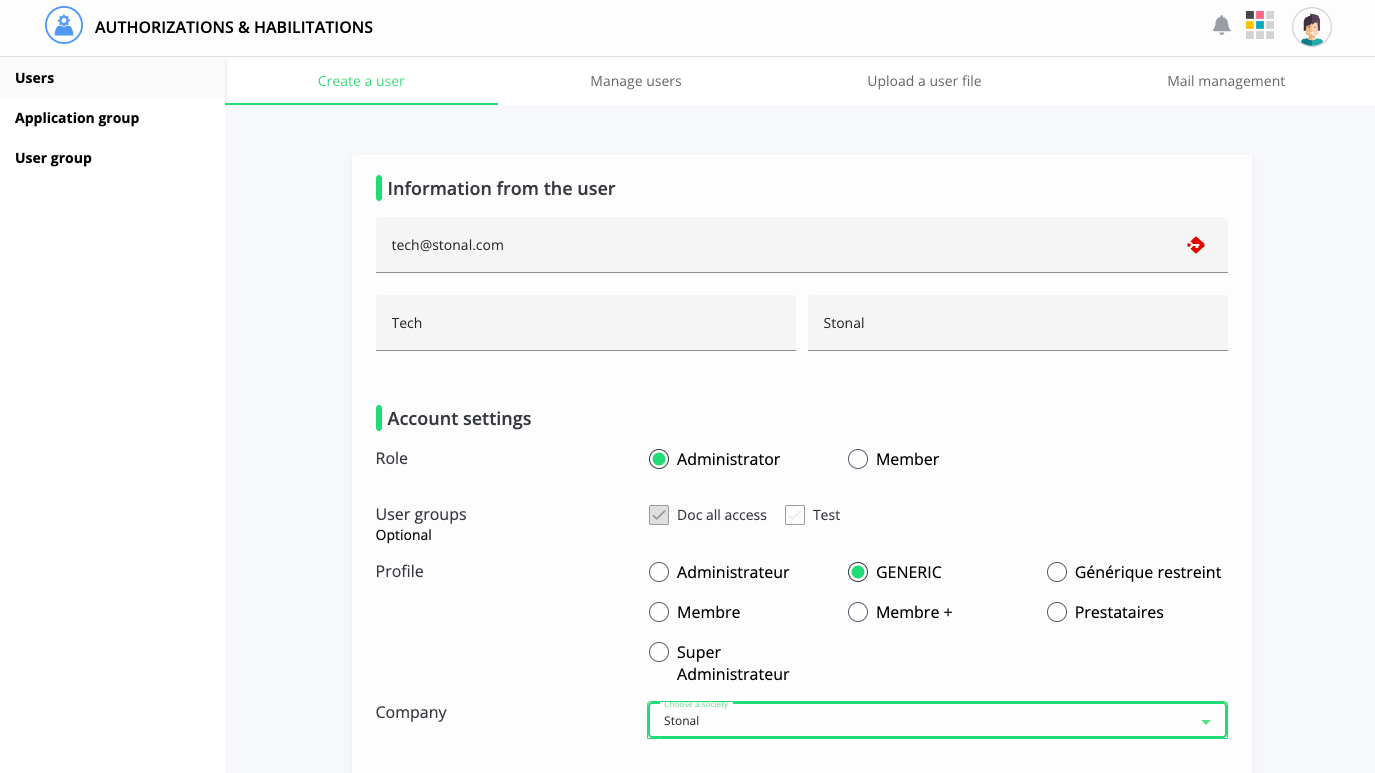
Generating a Personal Access Token
- Log in using the api user credentials you created
- Navigate to the Personal Access Token Management Interface (staging is here)
info
Select an appropriate token duration based on your security requirements.
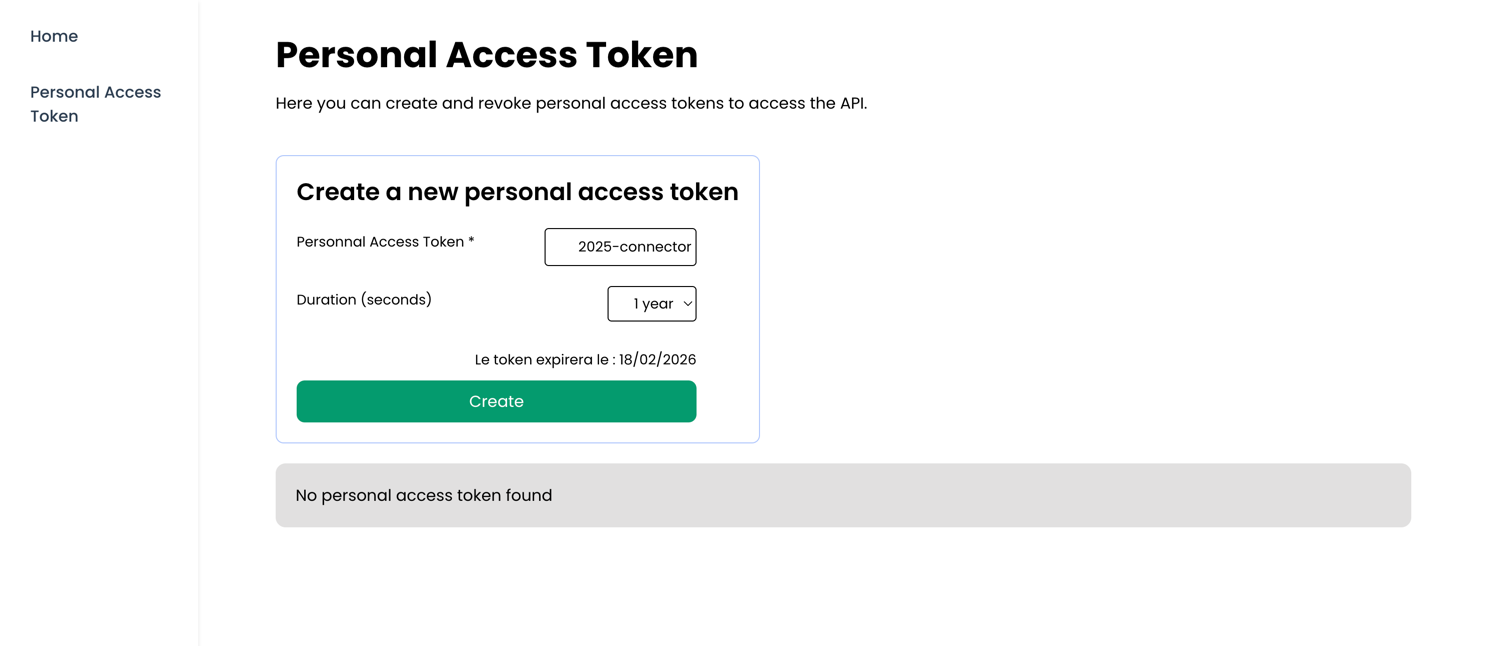
- After generation, copy and securely store your token using the provided button
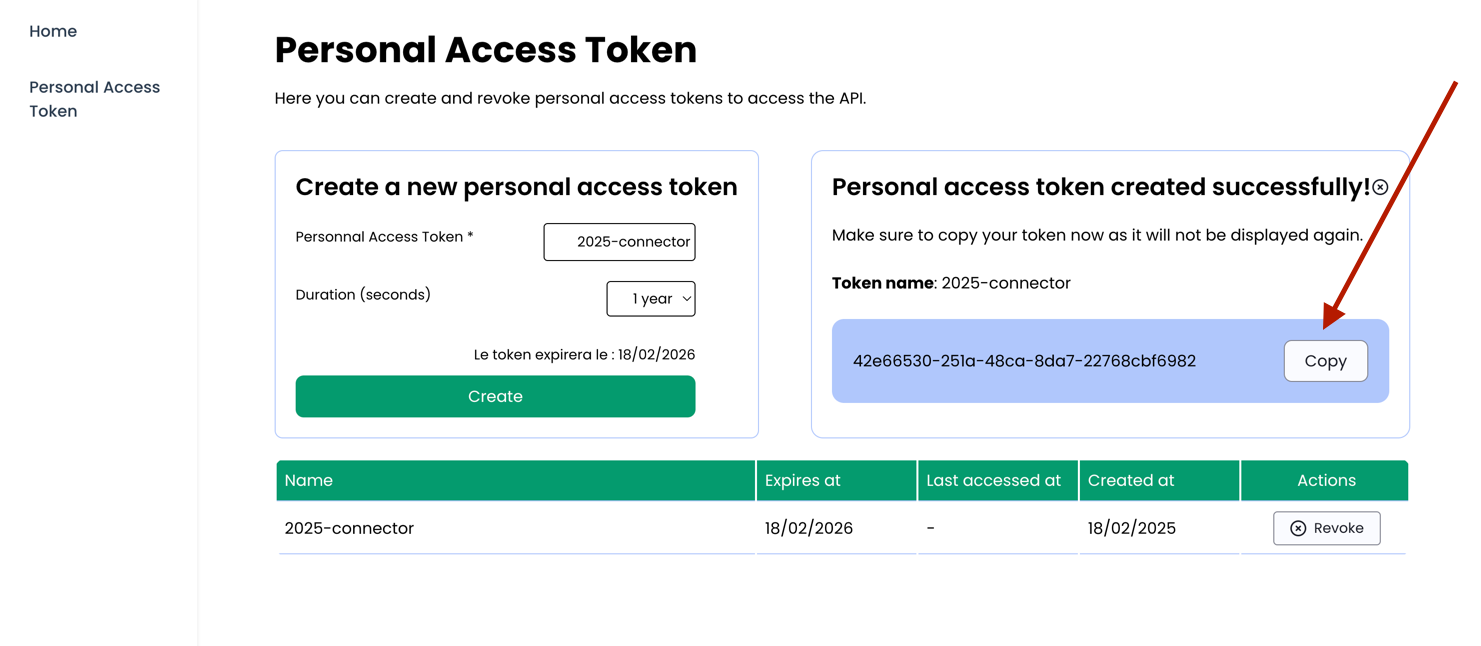
Using Your Personal Access Token
Include your token in the Authorization header of all API requests using the Bearer prefix:
Authorization: Bearer <token>
For example:
Authorization: Bearer 42e66530-251a-48ca-8da7-22768cbf6982